Britannica Syndication API Documentation
Table of Contents
- Overview
- Britannica Syndication API
- Britannica Syndication XML Data Format
- Syndication XML DTD
- Article Structure and Organization
- Article:
article - Title of Article, Section, or Media Assembly:
title - Section Levels:
h1, h2, h3, h4, h5, h6 - Paragraph:
p - List and List Item:
list, item - List Heading:
listhead - Media Assembly:
assembly - Media Item:
media - Media Caption and Credit:
caption, credit - Inline Media Item:
inlinemedia - Quote:
quote - Poetry:
poetry, line - Stanza of Poetry:
linegroup - Author of Poem:
attribution - Table and Table Body:
table, tbody - Table Header and Footer:
thead, tfoot - Table Row and Table Cell:
tr, td - Biological Classification:
classification, taxon1, taxon2, taxon3, taxon4, taxon5, taxon6 - Classification Label and Description:
label, taxonname, commonname, desc - Author of Article or Section:
signature - Copyright Notice:
copyright
- Article:
- Cross-References
- Text Formatting
1. Overview
Introduction
This reference guide to the Britannica Syndication API explains how to use the API website to explore and extract data for Britannica syndication products. It also provides a detailed definition of the XML markup of encyclopedia articles and the JSON output of API requests.
The Terminology section contains a helpful glossary of terms used in discussing Britannica article content, structure, and extraction.
Section 2, Britannica Syndication API, explains how to use the API website to become familiar with Britannica content and evaluate the available encyclopedia products. For developers, it also provides a detailed description of JSON and XML extraction methods, and addresses how the two data formats interact for production purposes.
Section 3, Britannica Syndication XML Data Format, explains the rich semantic, organizational, and formatting markup of the article content. The description of each XML element is broken into four sections:
- The Usage Context section describes where and how an XML element is used, while the Data Model section details its contents and attributes. These two sections summarize the Britannica DTD's validity rules in prose, but also expand on them by addressing processing issues and clarifying the semantics and interrelationships of data elements.
- The Display Guidance and Discussion section provides guidance on how the element is typically rendered, and addresses important points of note or caution on content handling.
- The XML Example section provides one or more examples of the element in actual use, along with an explanatory preface.
Mentions of JSON code and XML elements and
attributes are in a small reddish font throughout the document. When a
JSON type is discussed (eg, object, string, Boolean), a small blue
font is used.
Terminology
article
The organizational unit of an encyclopedia, consisting of content that explains and illustrates a particular topic. The topic covered in the article is captured in its title.
article list
The list of articles corresponding to your product or thematic product. You define the article list by setting various parameters, then extract it in JSON format.
assembly or media assembly
A collection of media information meant to be presented to the user as a unit. An assembly always contains an image, audio clip, or video, and may contain a title, caption, and creative credit.
authorization key
A key that allows you to access a particular product or thematic product from the Britannica
Syndication API. An authorization key is obtained by registering for an account. On
the API site, you click on the padlock icon to enter your authorization key, while in the
command-line curl interface, you specify it using the flag -H "x-api-key:
[your key]".
product
A coherent set of encyclopedia articles designed for a specific audience. Products can vary by
reading level, scope, language, and dialect. In the API, a product is identified by the articleTypeId parameter.
section or section level
A hierarchically organized division of an encyclopedia article.
A title identifies the section's subject. The
section levels progress from the h1 element encompassing content on
a top-level, broad topic, down to the h6 covering a specific, narrow
topic.
thematic product
A subset of an encyclopedia product whose articles
all relate to a particular subject, such as art or science. In the API, a thematic product is
defined by the categoryId parameter, which identifies the subject
area, and by the articleTypeId parameter, which specifies the
product the articles will be drawn from.
title
The topic or subject explained and discussed in an article, a particular section of an article, or in a media assembly.
2. Britannica Syndication API
Introduction to the API
This section is intended as a guide to evaluating the products available in the Syndication API, and does not assume prior knowledge of the API's underlying technologies. If you are already familiar with JSON, XML, and the Swagger documentation tool underlying the API site, you may want to read the Overview of Available Products, then jump ahead to Using the API in Development.
Developers can interact with the Britannica Syndication API with code, but anyone can test it out without the need to write software using the API website. This site lets you interact with the API and sample our available products via a visual interface.
Any form of API access requires an authorization key. If you are interested in evaluating the API, please register for an account to obtain a key. When registering, select the product for which you would like to receive a key from the “Article Type” drop-down menu. If you are only interested in articles in a specific subject area, select one from the “Category” drop-down menu. If you need to evaluate more than one product or thematic product, please contact us to obtain additional authorization keys.
Overview of Available Products
Our API features products in multiple languages serving a wide range of audiences. While the products vary in scope, depth, and reading level, all of them cover a broad, general range of topics appropriate for the target audience. By contrast, our thematic products are subsets of the main products, each focusing on a specific subject area.
The following products and thematic products are available via the Britannica Syndication API. As you
read the descriptions below, please make note of the articleTypeId
number given for your product, and, if you are evaluating a thematic product, the categoryId number as well. You will use this information later to view the article list.
Products
Encyclopædia Britannica
- Our premier encyclopedia, covering a world of topics with extensive articles by Britannica's expert team of professional editors. Contains the same core content featured on Britannica.com.
- Over 87,000 articles | 405 MB XML | over 47,000 images | 2,100 video and audio clips
articleTypeId: 1
Britannica Concise Encyclopedia
- Covers a broad range of subjects in concise articles that quickly summarize the key information you need to grasp a topic. Ideal for use cases where you need to convey the essentials in limited space or supplement other information.
- Over 25,000 articles | 29 MB XML data
articleTypeId: 45
Britannica Intermediate Encyclopedia
- Designed for middle grade and high school students, this encyclopedia combines broad coverage of topics with in-depth information suitable for classroom, homework, and research.
- Over 22,000 articles | 98 MB XML | over 23,000 images | 1,000 video and audio clips
articleTypeId: 31
Britannica Elementary Encyclopedia
- Designed for elementary school students grades 3-5, this encyclopedia covers all the essential topics in an accessible style. Written in US English, this content is featured on the Britannica Kids website.
- Over 4,800 articles | 16 MB XML | 6,900 images | 550 video and audio clips
articleTypeId: 38
Britannica Primary Encyclopedia
- Designed to provide primary school students with detailed information on all the essential topics. Written in British English, this encyclopedia covers the same subjects as the Elementary Encyclopedia for the US market but features more extensive articles.
- Over 4,800 articles | 19 MB XML | 6,100 images | 400 video and audio clips
articleTypeId: 94
Portuguese Primary Encyclopedia
- Portuguese-language encyclopedia for primary school students.
- Over 2,900 articles | 13 MB XML | 7,100 images | 400 video and audio clips
articleTypeId: 108
Portuguese custom articles
- Customized Portuguese-language encyclopedia articles
articleTypeId: 153
Thematic Products
A thematic product covers a particular subject area using a subset of articles from one of the
products above. You customize this content intersection for your desired audience; for instance, you
could have biographical articles targeted at middle-grade students (articleTypeId
31, categoryId 3) or science articles with in-depth, high-level content
(articleTypeId 1, categoryId 2). Article
count and data size will vary based on your particular combination of source product and subject
area.
- Britannica Encyclopedia of Animals
categoryId: 9
- Britannica Encyclopedia of Art
categoryId: 1
- Britannica Encyclopedia of Events
categoryId: 5
- Britannica Encyclopedia of People
categoryId: 3
- Britannica Encyclopedia of Places
categoryId: 7
- Britannica Encyclopedia of Plants
categoryId: 6
- Britannica Encyclopedia of Science
categoryId: 2
- Britannica Encyclopedia of Sports
categoryId: 4
- Britannica Encyclopedia of Technology
categoryId: 8
Overview of API Site
1. The first step when visiting the API site is to enter your authorization key. If you do not yet have a key, please register for an account to obtain one.
On the right near the top of the page, you will see a button containing the word "Authorize" and an image of an open padlock:
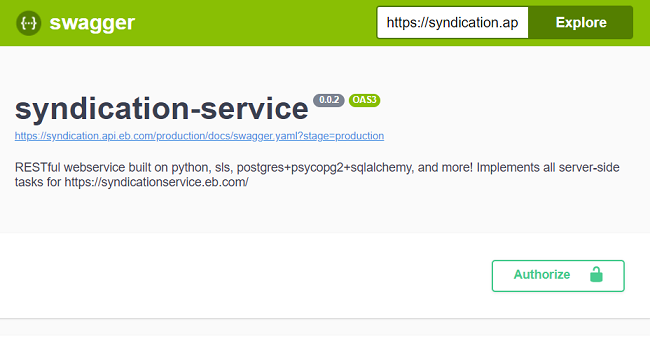
2. Click on the "Authorize" button. A pop-up will appear. Type your authorization key in the box, then click the green "Authorize" button. Click "Close" to dismiss the pop-up.
When you return to the main page, the "Authorize" button will now show the image of a closed padlock:
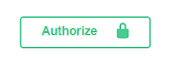
3. Scroll down until you see the Content heading with blue "GET" buttons underneath it.
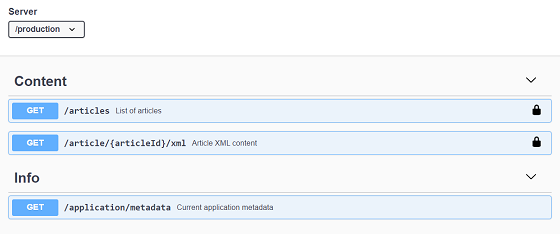
Each blue section with a GET button is referred to as an endpoint.
4. The first endpoint, /articles, retrieves a list of articles matching parameters you define. Click on the blue bar for the endpoint, which then expands to this view:
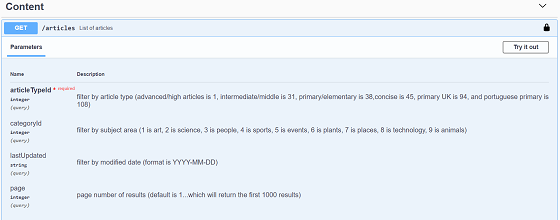
Click the "Try it out" button at right, then go to Viewing an Article List for more details on how to refine and navigate the article list.
5. The second endpoint, /article/{articleId}/xml, retrieves the content of a particular article in XML. Click on the blue bar for the endpoint, which then expands to this view:
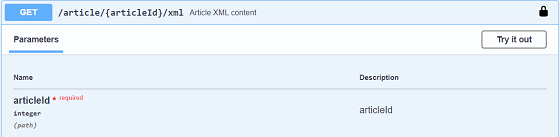
Click the "Try it out" button at right, then go to Viewing an Article in XML for more details on how to retrieve a particular article from the API.
Viewing an Article List
This API function lets you retrieve an encyclopedia's article
list, which gives you a sense of the topics covered and provides key information needed to
look up individual articles. There are four parameters
you can set: articleTypeId, categoryId, lastUpdated, and page. In the steps below, we will try out the first and third
parameters with the /articles endpoint, then learn how to use the fourth to page through the
results. Finally, we will see how to retrieve a thematic subset of articles using categoryId.
NOTE: your access to particular products and thematic products is limited by the authorization key(s) you requested when registering for an account. As a result, you may not be able to replicate all of the steps described below. If you need to evaluate additional products, please contact us to obtain additional authorization keys.
1. Under the "Content" heading, look for the blue "GET" button followed by the text /articles. Click on that "GET" button.
2. In the first box, enter the articleTypeId number (found here) of the product you want to examine.
3. In the third box, enter a lastUpdated date about 3 months
before today's date, using the format YYYY-MM-DD. The lastUpdated
parameter lets you see which articles have been modified since the date you provide. Here we will
use it to find articles that have been updated to reflect recent events.
In the example below, the first and third boxes narrow the search to articles in our largest encyclopedia that have been modified since Nov 1, 2021 (recent at the time of writing):
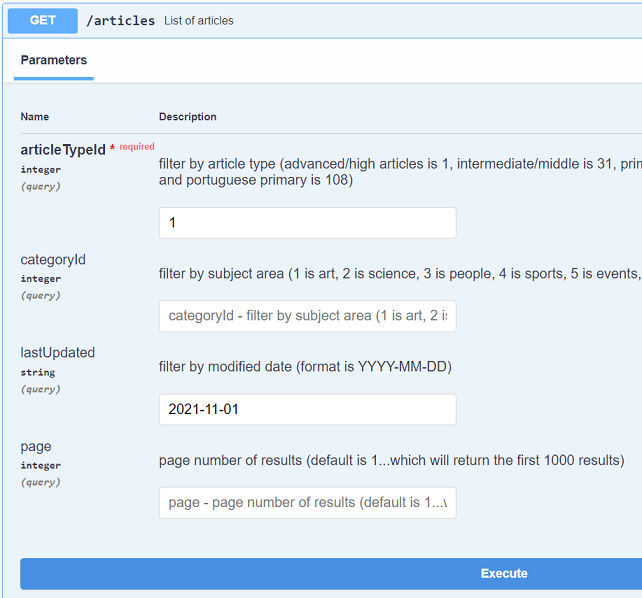
4. Now click on the blue "Execute" button and scroll down to "Server response", where you'll find the article list.
The "totalCount" item at the top tells us the number of articles that
have been updated since the date provided. You can scroll through the list in the results pane, or
click on the "Download" button at bottom right to save a copy. When you find an article that
interests you, make a note of the number after "articleId", as you will
use it to view the article in the next section.
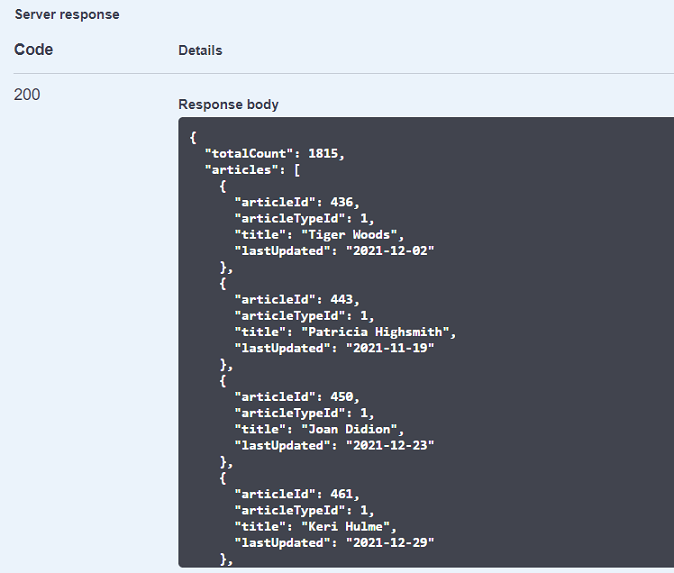
5. In the example above, totalCount tells us that 1815 articles
have been recently updated. The page parameter lets us specify which
"page" of results we want to view, where each page is a list of 1000 articles. By default, we just
see the first page.
To see the remaining 815 articles, we scroll back up, type "2" in the box next to "page", then rerun the search by clicking "Execute". We then see a
different set of articles:
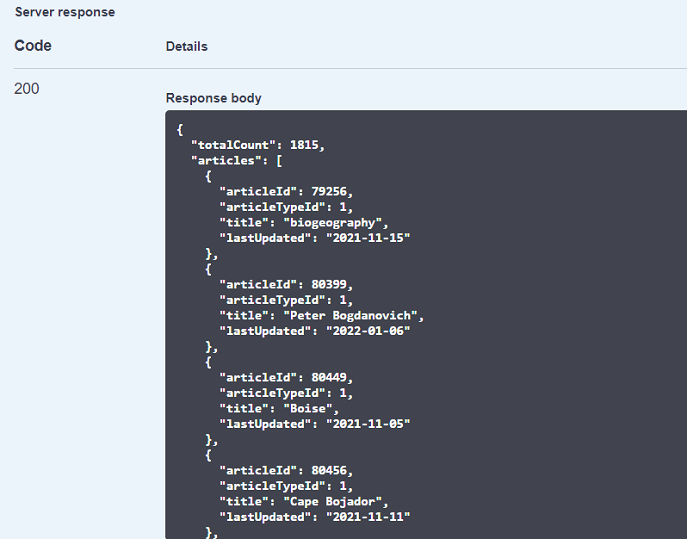
6. The new articles listed indicate you are viewing a new page of up to 1000 articles.
Note the totalCount value has not changed, as we did not change articleTypeId and lastUpdated when
rerunning the search, and these parameters alone determine the overall results. Entering a value for
page specifies which page we're viewing within a defined set of
results, but doesn't change the search results themselves.
7. Finally, we will modify our search to view the article list for a thematic
product. Enter "31" for articleTypeId in the first box and "9"
for categoryId in the second box. This narrows the results to articles
on animals within the Britannica Intermediate Encyclopedia product.
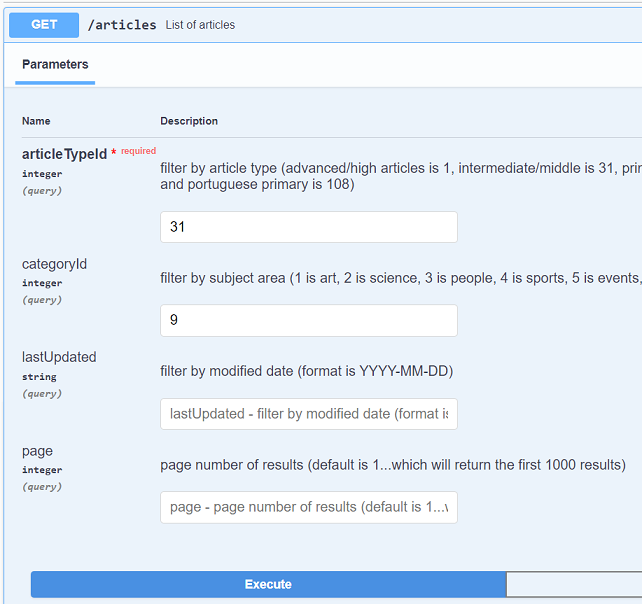
8. Now click on the blue "Execute" button and scroll down to "Server response" to view the article list. You will see there are 730 articles on animals that comprise this particular thematic product.
After you browse or download this article list, return to the previous step and enter a new categoryId number (found here) to
view articles on a different subject.
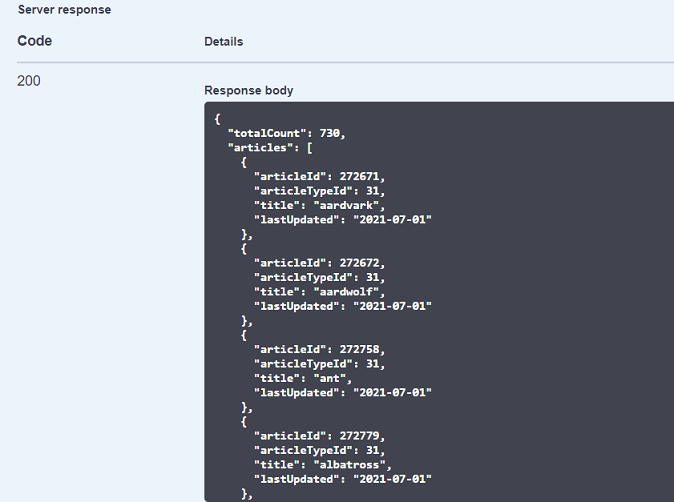
Viewing an Article in XML
This API function lets you view the content of an individual article in
XML format. This search only requires you to input the article's ID number, or
articleId. Please refer to the article list you generated in the
previous section, and make note of one or more articleId numbers that
you're interested in looking up.
1. Under the "Content" heading, look for the blue "GET" button followed by the text /article/{articleId}/xml. Click on that "GET" button.
2. In the box, enter the articleId number for the article you wish
to view. You can get this number from the article
list you viewed in the previous section.
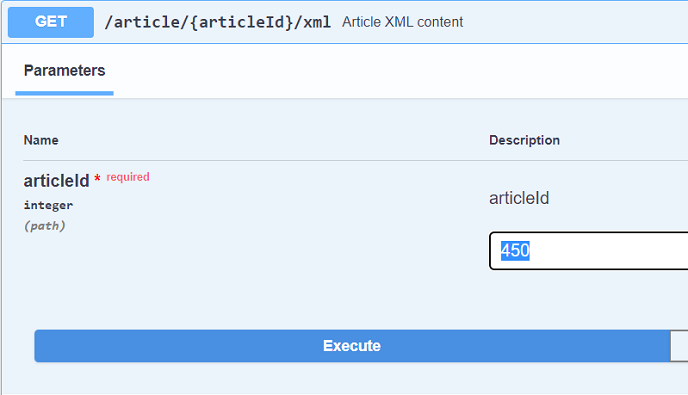
3. Click on the blue "Execute" button and scroll down to "Server response". You can scroll through the article in the results pane, or click on the "Download" button at bottom right to save a copy.
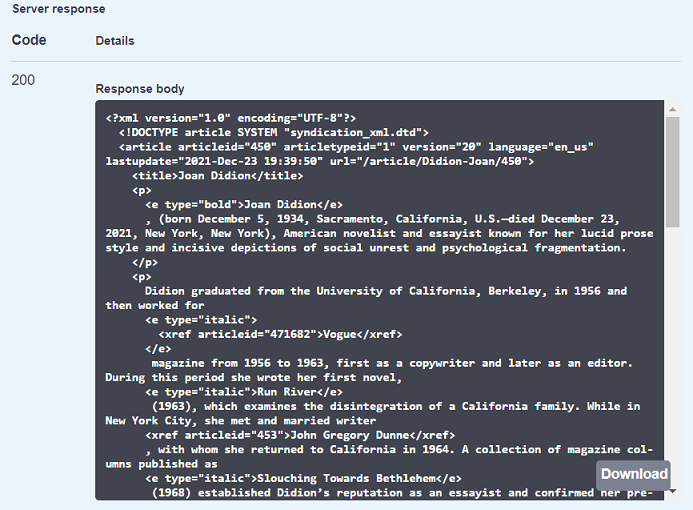
Common Errors
When an error occurs during a search, you will see a message like this under the "Server response" heading:
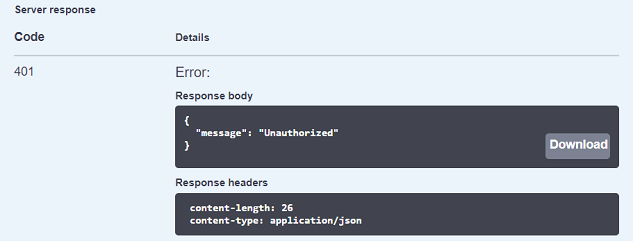
Here are the error codes that can occur and their typical causes:
400: This code means you entered an articleId that does not
actually exist during an XML article search. Check your article list,
then reenter a valid articleId.
401: This code appears when you do not have permission to view the content you've requested. There are several possible causes of this:
- You have not entered an authorization key. If you do not have one yet, you need to register for an account first. Once you have your key(s), click on the padlock icon to enter the key for the product you wish to view.
- You mistyped your authorization key. Click on the padlock icon, click "Logout", then reenter your authorization key.
- You selected a product under
articleTypeIdthat does not match the active authorization key. Check to make sure your key and the product match, then adjust as needed.
Using the API in Development
Extracting an Article List in JSON: articles
The article list is the key to developing a Britannica syndication product. In this section we describe how to extract and interpret a product or thematic product article list, whether full or partial (for instance, a subset of articles that have been updated since a particular date). The article list is then used as input in extracting the relevant XML articles.
NOTE: For thematic products, the article list may also be needed in processing the XML content -- please see discussion under Internal Cross-References.
Extracting the Data
To extract an article list from the API site:
- Look under the Content heading for the /articles endpoint.
- Ensure you have entered your API key (you should see a locked padlock icon on the far right).
- Click the "Try it out" button on the right, then specify values for the following
parameters:
articleTypeId(required) - identifier for the Britannica product you wish to view; values are as follows:1 Encyclopædia Britannica 45 Britannica Concise Encyclopedia 31 Britannica Intermediate Encyclopedia 38 Britannica Elementary Encyclopedia (US English) 94 Britannica Primary Encyclopedia (UK English) 108 Portuguese Primary Encyclopedia 153 Portuguese custom articles categoryId(optional) - identifier for a subject area. When acategoryIdvalue is given, a subset of articles on that subject is retrieved from the product specified byarticleTypeId. The resulting intersection of subject area and product is referred to as a thematic product.
NOTE: If the authorization key you obtained when registering is for a thematic product (eg, "Plants"), access to articles will automatically be restricted to that subject area.
ThecategoryIdvalues are as follows:1 Art 2 Science 3 People 4 Sports 5 Events 6 Plants 7 Places 8 Technology 9 Animals lastUpdated(optional) - date article was last updated, in YYYY-MM-DD formatpage(optional; default value is 1) - page number, where each page contains 1000 results
- Click on the blue "Execute" button below the parameters, then scroll down to find the results under Server response.
- To save the results, click on the "Download" button in the bottom right corner of the results pane.
In code, curl statements can be used to interact with the /articles endpoint, using the
same parameters described above. In the following curl example, articleTypeId
restricts output to intermediate-level articles while lastUpdated
narrows it to articles updated since Oct 1, 2020.
Though all pages cannot be output at once, it is simple to extract them all with curl. First,
determine the total number of pages by referring to totalCount in
the output and dividing its value by 1000. You can then loop through the pages using the page parameter, extracting one at a time until the last page is
reached.
Data Model
Returns ListArticlePage JSON object containing two members:
"totalCount" : number total
count of articles matching query parameters
"articles" : array collection
of article objects, each of which contains four members:
"articleId" : number
article ID (corresponds to articleid attribute of XML <article> element)
"articleTypeId" : number
identifier for the Britannica product to which the article
belongs (corresponds to articletypeid attribute of XML <article> element). See above for list of values.
"title" : string title of
article (corresponds to top-level title element in XML data)
"lastUpdated" : string
date article content was last updated, in YYYY-MM-DD format (corresponds to lastupdate attribute of XML <article>
element, though with slightly different date format)
JSON Example
Output of /articles GET operation. The parameter articleTypeId is set to "38" (elementary level). The parameters categoryId and lastUpdated are not set,
while page uses the default value.
{
"totalCount": 4888,
"articles": [
{
"articleId": 345449,
"articleTypeId": 38,
"title": "John Adams",
"lastUpdated": "2021-08-04"
},
{
"articleId": 345450,
"articleTypeId": 38,
"title": "John Quincy Adams",
"lastUpdated": "2021-08-04"
},
{
"articleId": 345451,
"articleTypeId": 38,
"title": "Alabama",
"lastUpdated": "2021-08-05"
},
{
"articleId": 345452,
"articleTypeId": 38,
"title": "Alaska",
"lastUpdated": "2021-08-05"
},
[...]
}
Extracting Article Content in XML: /article/{articleId}/xml
Britannica encyclopedia content is provided in the Britannica Syndication XML format. Once you have extracted your article list in JSON as described in the previous section, you can use code to extract an entire set of XML articles, or simply retrieve an individual article from the API site.
Extracting the Data
To extract XML article content from the API site:
- Look under the Content heading for the /article/{articleId}/xml endpoint.
- Ensure you have entered your API key (you should see a locked padlock icon on the far right).
- Click the "Try it out" button on the right, then specify a value for the
articleIdparameter. (Obtain this value from the extracted article list as described in the previous section.) - Click on the blue "Execute" button below the parameters, then scroll down to find the results under Server response.
- The XML data for the specified
articleIdis displayed in a black box. To save as a file, click the "Download" button in the bottom right corner.
In code, curl statements can be used to extract the article XML. An example of a curl statement
to extract articleId "2350":
XML Example
On the API site, an example of the XML output for articleId "2350". Note
the XML attribute articletypeid, which indicates the product to which
the article belongs.
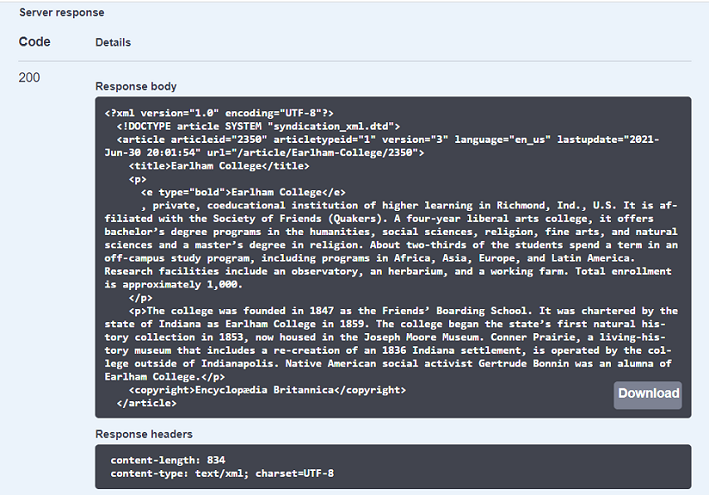
Accessing API Metadata in JSON: /application/metadata
This endpoint provides the metadata for the API.
Extracting the Data
To view the API metadata from the API website:
- Look under the Info heading for the /application/metadata endpoint.
- Ensure you have entered your API key (you should see a locked padlock icon on the far right).
- Click the "Try it out" button on the right. Note there are no parameters for this endpoint.
- Click on the blue "Execute" button, then scroll down to find the results under Server response.
To obtain the API metadata with curl, use the following command:
Data Model
Returns a JSON object containing one member:
"version" : string API
version number
3. Britannica Syndication XML Data Format
Syndication XML DTD
All of the XML articles in Syndication API products and
thematic products are validated against the DTD
syndication_xml.dtd, which can be accessed
here.
Article Structure and Organization
Article: article
The article is the organizational unit of an encyclopedia product or thematic product. Each article is contained in a single XML file.
Usage Context
Top-level/root element.
Data Model
Begins with a title element and ends with a copyright
element typically paired with a signature. A sequence of other
structural elements (eg, p, h1, list) occurs in between.
Requires the following attributes:
articleid - the ID of the article, used in references to it from
the xref element
articletypeid - identifier for the Britannica product to which the article belongs
(corresponds to the JSON object articleTypeId)
language - ISO language code for the article content
lastupdate - date and time article was last updated (analogous to
the JSON object lastUpdated)
url - relative URL for article. To form a full URL, append the
value of this attribute to the following base URLs:
articleTypeId |
Base URL |
|---|---|
| 1 | https://school.eb.com/levels/high |
| 31 | https://school.eb.com/levels/middle |
| 38, 94 | https://school.eb.com/levels/elementary |
| 45, 153 | not available |
| 108 | https://escola.britannica.com.br/artigo/[title of target article] |
version - version number of article content
Display and Processing Guidance
Long and complex articles can be made easier to navigate by creating a table of contents using the Section Level and Title elements.
XML Example
The article element encompassing all article elements and text, from "threonine", ArticleId 100004.
<article articleid="100004" articletypeid="1" version="4" language="en_us" lastupdate="2021-Aug-06 10:12:57" url="/article/threonine/100004"> <title>threonine</title> <p><e type="bold">threonine</e>, an <xref articleid="7182">amino acid</xref> obtainable from many <xref articleid="110575">proteins</xref>. One of the last amino acids to be isolated (1935), threonine is one of several so-called essential amino acids; i.e., animals cannot synthesize it and require dietary sources. It is synthesized in microorganisms from the amino acid <xref articleid="9891">aspartic acid</xref>. The chemical structure of threonine is <formula> <inlinemedia id="i124007" mediaid="124007" url="/07/124007-004-58B81A75.jpg"/> </formula> </p> <copyright>Encyclopædia Britannica</copyright> </article>
Title of Article, Section, or Media Assembly: title
The title element's presentation and content are key to a user's
understanding of an article. The title
defines the main topic of the article as well as the subject headings for the article's major
organizational sections.
Usage Context
Occurs as a child of article, assembly, h1, h2, h3, h4, h5, or h6.
Data Model
Contains text and a limited set of other elements: e, sup, sub, and
xref.
Display and Processing Guidance
Typically displayed in bold type and in a larger font size than normal text. The importance of a
particular title within the article should drive the display decision: the article's main title
needs to be more prominent than the title associated with an h1,
which in turn should be at least slightly more prominent than the title of an h2, and so on.
XML Example
The article "Italy" makes use of title in all possible contexts. In the
first instance below, title defines the topic of the entire article. The
article's deep hierarchical structure relies on title to provide each
section's heading, as seen with h2 and h3.
Finally, in the media assembly the title provides context for the video clip presented to the user.
<article articleid="106448" articletypeid="1" version="93" language="en_us" lastupdate="2021-Sep-17 08:46:43" url="/article/Italy/106448"> <title>Italy</title> [...] <h2 id="h258785"> <title>Drainage</title> <h3 id="h26964"> <title>Rivers</title> <p> [...] <assembly id="a16674" url="/assembly/view/16674"> <title>Watch Italy’s Po River flow through the Piedmont region and drain into the fertile Po River valley</title> <media mediaid="21929" type="video" url="" thumburl="/29/21929-049-CF36BCB7.jpg"/> <caption>Views of the Po River, Italy, and its fertile valley. </caption> <credit>Encyclopædia Britannica, Inc.</credit> </assembly> [...] </p> [...] </h3> [...] </h2> [...] </article>
Section Levels: h1, h2, h3, h4, h5,
h6
A section level encloses a major section of an article. It is part of a hierarchy with h1 at the top level, h2 a subsection of
h1, and so on down to the lowest level of h6.
Unlike the HTML elements with the same names, here h1-h6 encompass an entire section's content, not just the section headings.
In Britannica Syndication XML, the heading for a particular section level is marked up by title.
Usage Context
The element h1 occurs as a child of article. Each subsequent section level only occurs as a child of
the preceding one, ie, h2 is nested within h1, h3 within h2, h4 within h3, h5 within h4, and h6 within h5.
Data Model
Always contains one title attribute, followed by optional
text-containing elements (p, list, quote, poetry, table,
classification), then optional sections at the next level in the hierarchy (eg, in an
h1 there could be one or more h2
elements).
Requires the attribute:
id - the ID of the section level.
Display and Processing Guidance
The hierarchy of h1 through h6 should be
visually conveyed to the user. Typically, this is done by varying the formatting of the
section's title element - please see the discussion under Title of Article, Section, or Media Assembly.
XML Example
A sequence of nested h1, h2, h3 elements in the article "Korean
literature", ArticleId 106467.
<h1 id="h284734"> <title>History</title> <h2 id="h284735"> <title>Classical literature</title> <h3 id="h284736"> <title>Ancient times</title> <p>The origins of Korean literature can be traced back to an Old Stone Age art form that combined dance, music, and literature. Originating in festival activities, this art form served the political function of unifying society, the religious function of identifying and describing a supernatural power capable of averting calamity on earth, and the economic function of inspiring productive activity, especially that related to agriculture. The farming and work songs and the early forms of myth and narrative poetry that had their basis in the abundant harvests of the New Stone Age were probably transmitted orally; it is difficult to find examples that have survived intact.</p> [...] </h3> [...] </h2> [...] </h1>
Paragraph: p
This element always contains what its name implies: a paragraph of text. However, it also serves to
organize important structural elements of an entry—notably assembly—which may or may not be desirable to render in place,
depending on the implementation.
Usage Context
Occurs as child of article, listhead,
item, quote, or any of the section level
elements h1, h2, h3, h4, h5, h6.
Data Model
May contain text, cross-reference elements, or formatting elements.
The paragraph element has no attributes.
Display and Processing Guidance
Display as a paragraph or other block element.
Please see the assembly and assemblyref sections for
considerations in handling these child elements of p.
XML Example
A p element containing text, but also initial assembly
and assemblyref elements, from the article "copper", articleId 26194.
<p> <assembly id="a222338" url="/assembly/view/222338"> <title>copper cables</title> <media mediaid="157765" type="image" url="/65/157765-004-2C78D66A.jpg"/> <caption>Copper electrical cables. Because of copper’s high electrical conductivity, it is heavily used in the electrical industry.</caption> <credit>© Pegasus/Fotolia</credit> </assembly> <assemblyref assemblyid="a222338"/> Copper is one of the most ductile metals, not especially strong or hard. Strength and <xref articleid="472487">hardness</xref> are appreciably increased by cold-working because of the formation of elongated <xref articleid="110297">crystals</xref> of the same face-centred cubic structure that is present in the softer annealed copper. Common <xref articleid="110302">gases</xref>, such as <xref articleid="57841">oxygen</xref>, <xref articleid="55947">nitrogen</xref>, <xref articleid="20249">carbon dioxide</xref>, and <xref articleid="473414"> sulfur dioxide</xref> are soluble in molten copper and greatly affect the mechanical and electrical properties of the solidified metal. The pure metal is second only to <xref articleid="67807">silver</xref> in thermal and <xref articleid="628185">electrical conductivity</xref>. Natural copper is a mixture of two stable <xref articleid="110412">isotopes</xref>: copper-63 (69.15 percent) and copper-65 (30.85 percent). </p>
List and List Item: list, item
A list consists of a series of list items, each preceded by the appropriate lead-in character.
Usage Context
The list element occurs as a child of article, the section level elements h1
through h6, item, and listhead.
The item element only occurs as a child of list.
Data Model
The list element consists of an optional listhead
element, followed by a series of one or more item elements. The
following attribute is required:
type - list type with two possible values: "ol" indicating an
ordered list and "ul" specifying an unordered list.
The item element may contain text, p or
another list element, cross-reference
elements, and formatting elements. It has no attributes.
Display and Processing Guidance
Lists in Britannica Syndication XML may be nested within other lists, in which case indentation should be increased with the degree of nesting.
When a list has the type value "ul" for unordered list, a bullet can be displayed as the lead-in character for each list item, or if desired another character or no lead-in at all.
If the type value is "ol", number each list item with a Roman numeral lead-in character. However, at the time of writing, the "ol" type is not actually in use. Note that the number lead-in characters are occasionally included in the item content within unordered lists, as seen in the Example in the List Heading article.
XML Example
An example of an unordered list and list item
elements in the article "The Clash", articleId 117781.
<h1 id="h93037"> <title>Major Works</title> <list type="ul"> <item><e type="italic">The Clash</e> (U.K. 1977, U.S. 1979)</item> <item><e type="italic">Give ’Em Enough Rope</e> (U.K. 1978, U.S. 1979)</item> <item><e type="italic">London Calling</e> (U.K. 1979, U.S. 1980)</item> <item><e type="italic">Combat Rock</e> (1982)</item> <item><e type="italic">Clash on Broadway</e> (1991)</item> </list> </h1>
List Heading: listhead
A heading at the beginning of a list that identifies its subject or provides context.
Usage Context
Only occurs as a child of list.
Data Model
The listhead element may contain text, the elements p, list, classification, quote, poetry, and table,
cross-reference elements, and formatting
elements. It has no attributes.
Display and Processing Guidance
The list heading should be emphasized so it stands out to the user, using bold, bold-italics, or another method appropriate to the presentation environment.
XML Example
Use of listhead to specify subjects of lists, from the article "Greek
language", articleId 109772.
<list type="ul"> <listhead><e type="italic">West Group (Doric in the widest sense)</e></listhead> <item>(1) North-West Greek: Aetolia, Locris (colony—Locri Epizephyrii), Phocis, </item> <item>(2) Saronic Doric: the territory of Corinth (colonies— Corcyra, Syracuse), the Megarid (colonies—Megara Hyblaea, Selinus, Byzantium), Eastern Argolid, </item> <item>(3) Western Argolid, </item> <item>(4) South-East Aegean Doric: Melos and Thera (colony— Cyrene), Cos, Rhodes (colonies—Gela, Acragas), </item> <item>(5) Crete, </item> <item>(6) Laconia (colonies—Tarentum, Heraclea), Messenia, </item> <item>(7) Achaea (colonies—Ithaca, Sybaris), </item> <item>(8) Elis.</item> </list> <list type="ul"> <listhead><e type="italic">Aeolic Group</e></listhead> <item>(1) Boeotia, </item> <item>(2) Thessaly, </item> <item>(3) Lesbos and Asiatic Aeolis.</item> </list>
Media Assembly: assembly
A media assembly brings together a media item (an image, audio clip, or video) and text that provides context or a creative credit for the media.
Usage Context
assembly is allowed in a wide range of contexts (p, e, listhead, item, line, td, taxonname, commonname, desc,
assemblyref, and inlinemediaref). Note, however, that in
practice the assembly is found at the start of a p element or
immediately following other assembly elements in the paragraph.
Data Model
Contains one media element, and may contain the elements title, caption, and credit.
Requires the following attributes:
id - the ID of the assembly.
url - relative URL for the media assembly. To form a full URL,
append the value of this attribute to the following base URLs:
articleTypeId |
Base URL |
|---|---|
| 1 | https://school.eb.com/levels/high |
| 31 | https://school.eb.com/levels/middle |
| 38, 94 | https://school.eb.com/levels/elementary |
| 45, 153 | not available |
| 108 | https://escola.britannica.com.br/artigo/[title of target article] |
Display and Processing Guidance
The assembly is meant to be highlighted as a separate design element,
whether within the main paragraph flow of the article, in a sidebar, or on a separate page
accessed via hyperlink.
If the media assembly is to be displayed inline within the paragraph, use the assemblyref element to guide placement. If, on the other hand, it
will be displayed outside the main paragraph flow, assemblyref is
the best guide for where to place a hyperlink. Please see the Reference
to Assembly section for more information.
XML Example
An assembly at the beginning of the article "marsupial", articleId 105974.
<title>marsupial</title> <p> <assembly id="a145430" url="/assembly/view/145430"> <title>red kangaroo (<e type="italic">Macropus rufus</e>)</title> <media mediaid="140490" type="image" url="/90/140490-004-23FE0B09.jpg"/> <caption>Red kangaroo (<e type="italic">Macropus rufus</e>). The home range of this species spans much of Australia’s interior, and it is the largest member of the family Macropodidae.</caption> <credit>© Anup Shah—Photodisc/Thinkstock</credit> </assembly> [...] </p>
Media Item: media
An assembly's media
element contains the specific information required to render a media item to users, such as its URL
and media type (ie, image, audio clip, or video).
Usage Context
Occurs as a child of assembly.
Data Model
Does not contain text or any other elements.
Requires the following attributes:
mediaid - the ID of the media item.
type - has one of the values "image", "video", or "audio",
indicating the type of media to be displayed or played.
url - relative URL for the media item. The full URL is formed
differently depending on the value of the type attribute:
type="(image|audio)": https://cdn.britannica.com + [value of
url attribute]
type="video": forming a video URL involves a two-step JW
Player API call.
First, append the value of the url
attribute to "https://cdn.jwplayer.com/v2/media/". This returns JSON that contains,
among other information, a sources array of video files at
different size renditions.
Next, choose the video size you want to present and use
the associated URL to render the video. Please refer to the JW
Player documentation for a detailed explanation of this API call.
Has the optional attribute:
thumburl - occurs only with type="video", where it contains a relative URL used in
presenting a thumbnail view of the video. Form the full URL for the video thumbnail as
follows:
https://cdn.britannica.com + [value of thumburl attribute]
Display Guidance and Discussion
The media element and other constituents of the assembly
are meant to be highlighted as a separate design element, whether within the main paragraph flow
of the article, in a sidebar, or on a separate page accessed via hyperlink.
For information on media items meant to be displayed within running text, please see Inline Media Item.
XML Example
Two media assemblies in the article for "Wayne Gretzky" (articleId 1584),
one with a media element referencing an image and another pointing to a
video. Note that the thumburl attribute is only present in the media element referencing a video.
<assembly id="a227361" url="/assembly/view/227361"> <title>Wayne Gretzky</title> <media mediaid="193197" type="image" url="/97/193197-004-17F30664.jpg"/> <caption>Wayne Gretzky.</caption> <credit>© Jerry Coli/Dreamstime.com</credit> </assembly> [...] <assembly id="a226133" url="/assembly/view/226133"> <title>Discover the sizable gap between the Great One’s career-point record and Jaromir Jagr’s second-place totals</title> <media mediaid="194293" type="video" url="Oz0lTSrX" thumburl="/93/194293-049-C628D4A6.jpg"/> <caption>Learn about the career of hockey player Wayne Gretzky.</caption> <credit>Encyclopædia Britannica, Inc.</credit> </assembly>
Media Caption and Credit: caption,
credit
The caption identifies and provides context for the assembly's
media item, while the credit gives
information on the media's creator and/or copyright holder.
Usage Context
Both elements occur only as children of assembly.
Data Model
Both caption and credit contain text or
other formatting elements.
Display and Processing Guidance
On britannica.com, caption is rendered in normal font and credit in italics. Exact rendering should be adapted to individual
product needs, though there should be a clear visual relationship to the media item the elements
describe.
XML Example
A caption providing explanatory information for an image along with a
credit in the article "marsupial", articleId
105974.
<assembly id="a4422" url="/assembly/view/4422"> <title>long-nosed bandicoot (<e type="italic">Perameles nasuta</e>)</title> <media mediaid="6262" type="image" url="/62/6262-004-C4E9A25F.jpg"/> <caption>Long-nosed bandicoot (<e type="italic">Perameles nasuta</e>). The species can be found in the coastlands of eastern Australia, from the Cape York Peninsula south to Victoria.</caption> <credit>Warren Garst—Tom Stack and Associates</credit> </assembly>
Inline Media Item: inlinemedia
An inlinemedia element represents an image within the flow of article content, outside of an assembly structure. It contains specific information required to
render the image to users and refer to it from other locations within the article.
Usage Context
Occurs as a child of assemblyref, commonname, desc, e, formula,
inlinemediaref, item, line, listhead, p, taxonname, and td.
Data Model
Does not contain text or any other elements.
Requires the following attributes:
id - the ID for this element, used in references to it from inlinemediaref
mediaid - unique ID of this image
url - relative URL for the image. Form the full URL as follows:
https://cdn.britannica.com + [value of url attribute]
Display Guidance and Discussion
An image file called out by inlinemedia is meant to be rendered at
that particular location within a paragraph, formula, or other text-containing element. The
image should be displayed as a separate block on a page, that is, it is not meant to be rendered
within a particular line of text.
For information on media within assemblies, please see Media Item.
XML Example
Use of inlinemedia within a formula in the
article "zinc processing", articleId 110671.
<h2 id="h82101"> <title>Roasting and sintering</title> <p>Both of the main extraction methods for the production of zinc, electrolysis and smelting, require the prior removal of sulfur in a highly exothermic oxidation reaction: <formula> <inlinemedia id="i15496" mediaid="15496" url="/96/15496-004-D103AECD.jpg"/> </formula> </p> [...] </h2>
Quote: quote
The quote element marks a quotation from a cited source.
Usage Context
May occur as a child of article, the section level elements h1 through h6, and listhead.
Data Model
Contains a series of one or more p or list elements.
Display and Processing Guidance
The quote should be set off from surrounding text in a way
appropriate to the display environment. This could be accomplished by indenting the quote as a
block, setting it in italics or in a different font, or a combination of these methods.
XML Example
Use of quote in the article "historiography", articleId
108622.
<p>By about 710 <e type="smallcap">ce</e>, however, Liu Zhiji (661–721) had produced the <e type="italic">Shitong</e> (“Historical Perspectives”), the first comprehensive work on historical criticism in any language. For him, the writing of history had an exalted—and very Confucian—mission: </p> <quote> <p>Man lives in his bodily shape between heaven and earth and his life is like the span of the summer fly, like the passing of a white colt glimpsed through a crack in the wall. Yet he is shamed to think that within those years his merit will not be known…there is truly none who is not tireless in pursuing merit and fame.…Why is this? Because all have their heart set on immortality. And what, then, is immortality? No more than to have one’s name written in a book. </p> </quote>
Poetry: poetry, line
These two elements supply the most basic formatting for poems within encyclopedia articles: poetry encloses an entire poem, while line
surrounds each line of the poem.
Usage Context
poetry may occur within article or any of
the section elements h1, h2, h3, h4, h5, and h6.
line only occurs within poetry or linegroup.
Data Model
The poetry element consists of a series of one or more line or linegroup elements, followed
by an optional author attribution.
The line element may contain text, linebreak, cross-reference elements,
and formatting elements.
Neither element carries attributes.
Display and Processing Guidance
A poetry element should be set off from surrounding non-poem blocks,
typically by indenting the entire poem. It might also be displayed at a different type size, if
desired.
Each line of the poem should be followed by a line break. Note that a
line may have line breaks embedded within it--please see this XML
Example section for use of linebreak within a line.
XML Example
Use of poetry and line to format the poem
"Directive" by Robert Frost in the article "feminine ending", articleId
125581.
<poetry> <line>Back out of all this now too much for us,</line> <line>Back in a time made simple by the loss</line> <line>Of detail, burned, dissolved, and broken off </line> <line>Like graveyard marble sculpture in the weather, </line> <line>There is a house that is no more a house</line> <line>Upon a farm that is no more a farm </line> <line>And in a town that is no more a town.</line> </poetry>
Stanza of Poetry: linegroup
The element linegroup is used to identify a stanza, or group of lines set
apart in a poem.
Usage Context
Only occurs within a poetry element.
Data Model
A linegroup contains one or more line
elements.
Display and Processing Guidance
Each linegroup should be set off from surrounding stanzas or lines,
whether by line breaks, margins, etc.
XML Example
Stanzas marked with linegroup in the article "Auld Lang Syne", articleId 628262.
<title>Scots version</title> <poetry> <linegroup> <line>Should auld acquaintance be forgot,</line> <line>And never brought to mind?</line> <line>Should auld acquaintance be forgot,</line> <line>And auld lang syne?</line> </linegroup> <linegroup> <line>(Chorus)</line> <line>For auld lang syne, my jo,</line> <line>For auld lang syne,</line> <line>We’ll tak a cup o’ kindness yet,</line> <line>For auld lang syne.</line> </linegroup> [...] </poetry>
Author of Poem: attribution
An attribution identifies the author of a poem contained in a poetry element. Other source information may be included in the
attribution as well.
This element should not be confused with signature, which is the author attribution for article
content.
Usage Context
Only occurs at the end of a poetry element.
Data Model
The attribution element may contain text, xref, or formatting elements.
Display and Processing Guidance
The attribution should be set off in some fashion from the poem,
whether by right-aligning it, using extra spacing to separate it from the final line, or other
methods appropriate to the display context.
XML Example
Use of attribution to identify a poem's author in the article "English
literature", articleId 106051.
<p>[...] While modern mechanical technologies were pressed into service by the Stuarts to create the scenic wonders of the court <xref articleid="51282">masque</xref>, the discoveries of astronomers and explorers were redrawing the cosmos in a way that was profoundly disturbing:</p> <poetry> <line>And freely men confess that this world’s spent,</line> <line>When in the planets, and the firmament</line> <line>They seek so many new….</line> <attribution>(John Donne, <e type="italic">The First Anniversary</e>, 1611)</attribution> </poetry>
Table and Table Body: table,
tbody
A table contains a set of information meant to be presented in rows and
columns. The tbody element surrounds the body of the table, in contrast
to the header and footer. The body consists of a series of table rows, each of which contains table cells.
Usage Context
The table element occurs as a child of article, the section level elements h1
through h6, and listhead.
The tbody element only occurs as a child of table.
Data Model
The table element consists of an optional thead element, followed by a required tbody, and finally an optional tfoot.
The following attribute is optional:
class - identifies a particular style of table; currently the
only value is "element".
tbody contains a series of one or more tr
children. It has no attributes.
Display and Processing Guidance
There are many different approaches to the presentation of tables. A border is typically drawn around the entire table and between any table header (not always present) and the table body. This is not required, however, and tables can be presented without borders if desired.
The class attribute is shorthand for a certain table header
presentation where no actual thead is present. When class has the value "element", generate a table heading "Element
Properties" that spans both columns. See the Example under Table Row
below.
Please see further display considerations at Table Rows and Cells and Table Header and Footer.
XML Example
A simple use of table and tbody in the
article "English language", articleId 109779.
<p>In standard Old English, adjectives, nouns, pronouns, and verbs were fully inflected. [...] Personal, possessive, demonstrative, interrogative, indefinite, and relative pronouns had full inflections. The pronouns of the 1st and 2nd persons still had distinctive dual forms:</p> <table> <tbody> <tr> <td><e type="italic">iċ</e></td> <td>“I”</td> <td><e type="italic">wit</e></td> <td>“we two”</td> <td><e type="italic">wē</e></td> <td>“we”</td> </tr> <tr> <td><e type="italic">thū (þū)</e></td> <td>“thou”</td> <td><e type="italic">ġit</e></td> <td>“you two”</td> <td><e type="italic">ġē</e></td> <td>“you”</td> </tr> </tbody> </table>
Table Header and Footer: thead,
tfoot
The table header thead contains one or more header rows for a table, displayed before the main table body to identify the type of
information contained in each table cell. Similarly, the table footer tfoot occurs after the table body and contains the table's footnotes.
Usage Context
thead and tfoot occur only as children of
a table element.
Data Model
Both thead and tfoot consist of a series
of one or more tr children. Neither element carries attributes.
Display and Processing Guidance
The table cells in a thead define the type of information in each
corresponding table cell in the body section. Thus, the table header content should be
highlighted visually to the user, by use of bold type or similar method. If the table is being
presented with borders, a stronger border could be used around thead
to set it off from the following tbody.
Note that tfoot will not necessarily correspond to the column count
of the rest of the table. In the Example below, the table header and body have 2 columns (ie,
each row tr has two cells td), but the
table footer only has one cell per row. While the footer has a relationship to the rest of the
table, contentwise it contains paragraph-like footnotes, not columnar information. As such, each
row could be displayed below the table as a paragraph, rather than as rows within the table
itself. Alternately, if displayed within the table structure, a single-cell row should be
treated as if it spans all the columns in the preceding body section.
XML Example
A table with both thead and tfoot sections in
the article "vaccine", articleId 74606.
<table> <thead> <tr> <td>disease</td> <td>year</td> </tr> </thead> <tbody> <tr> <td>smallpox<sup>*</sup></td> <td>1798<sup>**</sup></td> </tr> <tr> <td>rabies</td> <td>1885<sup>**</sup></td> </tr> <tr> <td>typhoid</td> <td>1896<sup>**</sup></td> </tr> <tr> <td>cholera</td> <td>1896<sup>**</sup></td> </tr> [...] <tr> <td>dengue fever</td> <td>2019</td> </tr> </tbody> <tfoot> <tr> <td><sup>*</sup>Vaccine recommended for universal use in U.S. children. For smallpox, routine vaccination was ended in 1971.</td> </tr> <tr> <td><sup>**</sup>Vaccine developed (i.e., first published results of vaccine usage).</td> </tr> <tr> <td><sup>***</sup>Vaccine licensed for use in United States.</td> </tr> </tfoot> </table>
Table Row and Table Cell: tr, td
Tables present information in rows and columns. An individual table row is contained in a tr element, and consists of a series of table cell td elements. The count of cells in each row of the table header and
table body should match, and determines the number of columns in the table.
Usage Context
The tr element occurs as a child of tbody,
thead, and tfoot.
The td element only occurs as a child of tr.
Data Model
The tr element consists of a series of one or more td children.
The td element may contain text, cross-reference
elements, and formatting elements.
Neither element has attributes.
Display and Processing Guidance
There are many different approaches to presentation of table rows and columns: one could omit borders entirely, rely on different background shading to distinguish rows, use internal borders between rows and columns, or only use internal borders between columns.
One common approach to alignment is to make content in the table header's cells center-aligned, while the table body content is left-aligned. This creates a visual relationship between the header that describes the data and the specific data points contained in the body.
XML Example
Table rows tr and cells td in a simple
two-column table in the article "helium", articleId 1713.
<table class="element"> <tbody> <tr> <td>atomic number</td> <td>2</td> </tr> <tr> <td>atomic weight</td> <td>4.002602</td> </tr> <tr> <td>melting point</td> <td>none</td> </tr> <tr> <td>boiling point</td> <td>−268.9 °C (−452 °F)</td> </tr> <tr> <td>density (1 atm, 0 °C)</td> <td>0.1785 gram/litre</td> </tr> <tr> <td>oxidation state</td> <td>0</td> </tr> <tr> <td>electron configuration</td> <td>1<e type="italic">s</e><sup>2</sup></td> </tr> </tbody> </table>
Biological Classification/Taxonomy: classification,
taxon1, taxon2, taxon3, taxon4, taxon5, taxon6
The biological classification relates the common name subject of an article (eg, "owl") to its
scientific taxonomy (eg, "Order Strigiformes, Family Tytonidae, Family Strigidae"), providing
detailed nomenclature and descriptive information for each level of the hierarchy. The classification element surrounds the entire taxonomy. The highest
level discussed is captured by the taxon1 element, with subsequent
levels represented by taxon2, taxon3, taxon4, taxon5, and taxon6. However, only a small number of articles use the full set of
elements.
Note that the top level of the taxonomy found in taxon1 is not fixed, but
varies by article. For instance, the article "owl" has the Order at the top level, while the
taxonomy in "vertebrate" begins with the Subphylum.
Usage Context
The classification element occurs as a child of article,
the section level elements h1 through h6,
and listhead.
taxon1 occurs only as a child of classification. Each subsequent taxonomic level only occurs as a
child of the preceding one, ie, taxon2 is nested within taxon1, taxon3 within taxon2, taxon4 within taxon3, taxon5 within taxon4, and taxon6 within taxon5.
Data Model
The classification contains a series of one or more taxon1 children. It contains no other elements and has no
attributes.
A taxon1 element may contain a single label child, a single desc child,
followed by any number of taxon2 children. The others follow the
same pattern: taxon2 may contain a label,
desc, and any number of taxon3 children, and so on.
At the final level, the taxon6 element differs somewhat from the
others: it must contain a single label element, while a single desc child is optional. No other child elements are allowed.
The taxon1 to taxon6 elements do not have
attributes.
Display and Processing Guidance
There are many possible approaches to displaying a taxonomy. Please refer to a relevant article at Britannica.com to see how a tree structure can visually illustrate the relationships between different taxonomic levels. However, these relationships could be conveyed through varying indentation and font styles as well.
XML Example
A classification and taxon1-taxon6 hierarchy in the article "branchiopod", articleId
110243.
<h2 id="h33747"> <title>Annotated classification</title> [...] <classification> <taxon1> <label> <taxonname>Phylum Arthropoda</taxonname> </label> <taxon2> <label> <taxonname>Subphylum Crustacea</taxonname> </label> <taxon3> <label> <taxonname>Class Branchiopoda</taxonname> </label> [...] <taxon4> <label> <taxonname>Order Diplostraca</taxonname> </label> [...] <taxon5> <label> <taxonname>Suborder Cladocera</taxonname> </label> <taxon6> <label> <taxonname>Infraorder Ctenopoda</taxonname> </label> <desc>Short-bodied forms with 6 pairs of trunk limbs, of which 5 bear filters; bivalved carapace encloses trunk but not head; antennae large, used in swimming, and bearing long swimming setae; all filter feeders; no larval stages, young hatch as miniatures of adult; worldwide in fresh water, except Antarctica; one genus, <e type="italic">Penilia</e>, is marine. </desc> </taxon6> [...] </taxon5> [...] </taxon4> [...] </taxon3> </taxon2> </taxon1> </classification> </h2>
Classification Label and Description: label, taxonname, commonname, desc
The label contains names for a particular taxonomic level in a biological classification. The taxonomic name is always given in a
taxonname element; a common name commonname
may be provided as well.
The desc element provides a detailed description that accompanies the
label.
Usage Context
The label and desc elements occur only as
children of the taxon1 to taxon6
taxonomic level elements. Neither element has attributes.
The taxonname and commonname elements
occur only as children of label. Neither element carries attributes.
Data Model
The label element always contains one taxonname child, and may contain a commonname child.
The taxonname and commonname children
of label may contain text, cross-reference
elements, and formatting elements.
The desc element may contain text, cross-reference
elements, and formatting elements.
Display and Processing Guidance
The display style of taxonname should fit with the overall
presentation of the taxonomy as discussed in the preceding
section. As seen on Britannica.com, taxonomic names at different levels in the hierarchy
can be distinguished from one another by use of case, bold, italic, or color. The commonname is best displayed in normal type, or another style that
contrasts with the taxonname presentation.
Typically, the description desc is presented in normal type.
XML Example
In the article "owl", articleId 105937, several sets of descriptions
desc and labels label, some of which have
both taxonname and commonname children.
<classification> <taxon1> <label> <taxonname>Order Strigiformes</taxonname> </label> <desc>180 species in 2 families of nocturnal predatory birds; hooked beak, broad skull, facial disk with forward-directed eyes; reversible outer toe; talons for securing prey. </desc> <taxon2> <label> <taxonname>Family Tytonidae </taxonname> <commonname>(<xref articleid="13399">barn owl</xref>s, grass owls, and <xref articleid="13851">bay owl</xref>s) </commonname> </label> <desc>21 species in 2 genera found from tropical to temperate regions; body length 30–54 cm (12–21 inches); heart-shaped facial disk completely encircling face, bill comparatively long and slender; legs rather long; middle claw with comb. </desc> </taxon2> <taxon2> <label> <taxonname>Family Strigidae </taxonname> <commonname>(<xref articleid="18228">burrowing owl</xref>, <xref articleid="31701">eagle owl</xref>, <xref articleid="32375"> elf owl</xref>, <xref articleid="34386">fish owl</xref>, <xref articleid="39606">hawk owl</xref>, <xref articleid="41082">horned owl</xref>s, <xref articleid="48545">little owl</xref>, <xref articleid="48854">long-eared owl</xref>, <xref articleid="62019">pygmy owl</xref>, <xref articleid="66382">screech owl</xref>, <xref articleid="67502">short-eared owl</xref>, <xref articleid="68408">snowy owl</xref>, <xref articleid="69033">spectacled owl</xref>, <xref articleid="77397">wood owl</xref>, and others) </commonname> </label> <desc>159 species in 20 genera found nearly worldwide; length 13–70 cm (5–28 inches). </desc> </taxon2> </taxon1> </classification>
Author of Article or Section: signature
The signature element identifies the author of part or all of an
article's content. It is very flexible in its placement within the article structure, as there may
be one or more authors for the article as a whole, as well as authors credited for individual sections (h1, h2, etc)
or a series of paragraphs.
Usage Context
Occurs as a child of article or section levels h1-h6. In the latter context, a sequence of one or more signature elements is typically found at the end of the parent
section level.
Note that multiple authors are often credited via a series of separate signature
elements.
Each set of one or more adjacent signature elements identifies the
author(s) of a block of preceding content. For purposes of attributing authorship, this content
block begins at the start of the article or a preceding set of signature
elements, whichever occurs first, and ends at the current set of signature elements.
Data Model
Contains text and no other elements. It has no attributes.
Display and Processing Guidance
The author(s) of the section or article should be highlighted visually to the user. It might have the lead-in "By " or "Author: " to provide context, and be set apart in a different font for emphasis.
When the element contains "EB Editors", please expand it to read "The Editors of Encyclopædia Britannica".
XML Example
Uses of signature at the end of an h2 and an
h1, from the article "nitrogen group element", articleId
110610.
<article articleid="110610" articletypeid="1" version="14" language="en_us" lastupdate="2021-Jul-01 04:50:54" url="/article/nitrogen-group-element/110610"> <h1 id="h80985"> <title>Comparative chemistry</title> [...] <h2 id="h80991"> <title>Comparison of nitrogen group elements</title> [...] <signature>R. Thomas Sanderson</signature> </h2> </h1> <h1 id="h81027"> <title>Bibliography</title> [...] <signature>R. Thomas Sanderson</signature> <signature>EB Editors</signature> </h1> <copyright>Encyclopædia Britannica</copyright> </article>
Copyright Notice: copyright
Provides the copyright information for the article.
Usage Context
Occurs as the final child element of article.
Data Model
May contain text or the link element.
This element has no attributes.
Display and Processing Guidance
Generate the text "Copyright © " (Unicode character U+00A9), followed by the element contents.
XML Example
The copyright notice for the article "curium", articleId 28258. Note the
placement of copyright as the last element in the article.
<article articleid="28258" articletypeid="1" version="9" language="en_us" lastupdate="2021-Jun-30 21:27:01" url="/article/curium/28258"> <title>curium (Cm)</title> <p>[...] <e type="bold">curium (Cm)</e>, <assemblyref assemblyid="a64371"/>synthetic <xref articleid="110602">chemical element</xref> of the <xref articleid="110616">actinoid series </xref> of the periodic table, [...]</p> [...] <signature>Lester Morss</signature> <table class="element"> [...] </table> <copyright>Encyclopædia Britannica</copyright> </article>
Cross-References
Internal Cross-Reference: xref
A cross-reference to an article, a specific section within the current article, or a specific section in a different article.
Usage Context
May occur in title, attribution, or anywhere cross-reference elements
are permitted, ie, in assemblyref, commonname, desc, e, inlinemediaref,
item, line, listhead, p, taxonname, or td.
Data Model
Contains text and formatting elements.
Requires the attribute:
articleid - cross-reference to an article. The value of this attribute will correspond to its
target's articleid attribute.
Has the optional attribute:
refid - a refinement of the above cross-reference, pointing to
the id of a specific section
within the target article.
NOTE: this element is used both for references to other articles and
for internal references within the current article. In the latter case, the articleid of the xref will be
identical to the articleid of the ancestor article
(ie, the root node of the current XML document).
Display and Processing Guidance
Within an API product, every xref
cross-reference will have a corresponding target in the product's data set. However, if you are
working with a thematic product, xref elements may have targets outside of the thematic product's
data set. Please refer to the guidelines for your particular situation below.
Products: If only articleid is present, generate a hyperlink
to the target article; if both articleid and refid
are present, generate a hyperlink to the specific section of the target
article.
Thematic products:
- Determine if the target
articleidis included in your thematic product. For this step, you will need to check against a non-XML data source: the JSON Article List for your thematic product. - If the target is part of your thematic product, generate a hyperlink as described above under Products.
- If the target
articleidis not present in your thematic product, you could either (a) suppress hyperlinking and simply output the text content, or (b) generate a hyperlink to the target article at the appropriate Britannica school site (note: requires username/password for access). In the latter case, form the URL by prepending the following base URLs to thearticleid:articleTypeIdBase URL 1 https://school.eb.com/levels/high/ 31 https://school.eb.com/levels/middle/ 38 https://school.eb.com/levels/elementary/ 45, 153 not available 94 https://school.eb.co.uk/levels/foundation/ 108 https://escola.britannica.com.br/artigo/[title of target article]/
XML Example
A two-part example, showing:
(1) An xref in the article "gravity", articleId 106265, that targets a specific section via refid within an article specified by articleid.
<p>The prime example of a field theory is Einstein’s <xref articleid="109465" refid="h252889">general relativity</xref>, according to which the acceleration due to gravity is a purely geometric consequence of the properties of space-time in the neighbourhood of attracting masses. [...] </p>
(2) The target article "relativity", articleId 109465, where an h1 section level has an id corresponding
to the refid in (1).
<h1 id="h252889"> <title>General relativity</title> <h2 id="h252890"> <title>Roots of general relativity</title> <p>Because <xref articleid="108764">Isaac Newton</xref>’s law of <xref articleid="106265">gravity</xref> served so well in explaining the behaviour of the solar system, the question arises why it was necessary to develop a new theory of gravity. The answer is that Newton’s theory violates special relativity, for it requires an unspecified “action at a distance” through which any two objects—such as the Sun and Earth— instantaneously pull each other, no matter how far apart. [...] </p> [...] </h2> [...] </h1>
External URL: link
A reference to a URL outside of Britannica API content.
Usage Context
May occur in copyright or anywhere cross-reference elements are
permitted, ie, in assemblyref, commonname, desc, e, inlinemediaref, item,
line, listhead, p, taxonname, or td.
Data Model
Contains text or formatting elements.
Requires the attribute:
url - external URL
Display and Processing Guidance
Generate a hyperlink pointing to the value of url.
NOTE: this element is not used at the time of writing, but should be handled for future compatibility.
Reference to Assembly: assemblyref
A cross-reference to, or marker of appropriate insertion point for, an assembly element.
See also Media Assembly for more information.
Usage Context
May occur anywhere cross-reference elements are permitted, ie, in assemblyref,
commonname, desc, e, inlinemediaref, item, line, listhead, p, taxonname, or td.
Data Model
May contain text, the elements xref, assembly, assemblyref, inlinemedia,
inlinemediaref, link, and tableref, or formatting elements.
Requires the attribute:
assemblyid - cross-reference to an assembly element within the article. The value of this
attribute will correspond to its target's id attribute.
Display and Processing Guidance
Handling of assemblyref is rather complex. As a general guideline,
one should generate a cross-reference to the assembly content at each occurence of assemblyref in the article. If the assembly content is to be
displayed inline in the article flow, it would typically be rendered near the first assemblyref that points to it.
Example (1) below illustrates the most common pattern: an empty assemblyref element immediately follows its target assembly near the beginning of the paragraph. If the target assembly is to be displayed inline, it should be rendered just
before or after this assemblyref's paragraph. A hyperlink to the
assembly content could be generated if appropriate (for instance, if
the assembly content is rendered in a separate window).
At each subsequent assemblyref pointing to the same assembly content, generate a hyperlink.
In Example (2), the assemblyref is non-empty: it contains text and
occurs within the paragraph's text flow. Generate a hyperlink to the target assembly using this
cross-reference text.
XML Example
Example (1): An empty assemblyref pointing to the immediately preceding
assembly in the article "marsupial", articleId 105974.
<p> <assembly id="a147045" url="/assembly/view/147045"> <title>forester, or eastern gray kangaroo</title> [...] </assembly> <assemblyref assemblyid="a147045"/> There seems to be little permanent social organization among most marsupials beyond short-lived pair bonds during mating. Many of the grazing marsupials, such as kangaroos and wallabies, move in feeding groups called mobs, but those associations are not true social groups, as there is no attention paid to any leaders or elders. [...] </p>
Example (2): An assemblyref containing reference text pointing to the
assembly at the start of the paragraph, from the article "cross ratio",
articleId 28000.
<p> <assembly id="a62437" url="/assembly/view/62437"> <media mediaid="7846" type="image" url="/46/7846-004-4FFD428F.jpg"/> <caption/> <credit>Encyclopædia Britannica, Inc.</credit> </assembly> <e type="bold">cross ratio</e>, in projective geometry, ratio that is of fundamental importance in determining projective transformations. In a projection of one line onto another from a central point (<e type="italic">see</e> <assemblyref assemblyid="a62437">Figure</assemblyref>), the double ratio of lengths on the first line (<e type="italic">AC</e> /<e type="italic">AD</e>)/(<e type="italic">BC</e>/ <e type="italic">BD</e>) is equal to the corresponding ratio on the other line. [...] </p>
Inline Media Reference: inlinemediaref
A reference to an inline image inlinemedia displayed elsewhere within the
article.
Usage Context
May occur anywhere cross-reference elements are permitted, ie, in assemblyref,
commonname, desc, e, inlinemediaref, item, line, listhead, p, taxonname, or td.
Data Model
Contains text, cross-reference elements, or formatting elements.
Requires the attribute:
inlinemediaid - points to the id
attribute of the target inlinemedia element.
Display and Processing Guidance
Generate a hyperlink around the text within the inlinemediaref,
pointing to the inlinemedia location where the image is displayed.
For more information on the hyperlink target element, please see Inline Media Item.
XML Example
Two uses of inlinemediaref to refer to formulas shown elsewhere in the
article, from "gas, state of matter", articleId 110302.
<h3 id="h51944"> <title>Pressure</title> [...] <p>The energy law given as equation (<inlinemediaref inlinemediaid="i15260">16</inlinemediaref>) also follows from equation (<inlinemediaref inlinemediaid="i15257">19</inlinemediaref>): the kinetic energy of translational motion per mole is (3/2) <e type="italic">R</e><e type="italic">T</e>. Any energy residing in the internal motions of the individual molecules is simply carried separately without contributing to the pressure. </p> </h3>
Table Reference: tableref
A reference to a table found elsewhere in the article.
Usage Context
May occur anywhere cross-reference elements are permitted, ie, in assemblyref,
commonname, desc, e, inlinemediaref, item, line, listhead, p, taxonname, or td.
Data Model
Contains text or formatting elements.
Requires the attribute:
tableid - ID of the target table
Display and Processing Guidance
Generate a hyperlink pointing to the value of tableid.
NOTE: this element is not used at the time of writing, but should be handled for future compatibility.
Text Formatting
Emphasis (Bold, Italic, Bold-Italic, Smallcaps, Underline):
e
All text and font-style variants are captured by the emphasis em element.
The type attribute specifies the exact emphasis style to be used.
Usage Context
Occurs as a child of assemblyref, attribution, caption, commonname, credit,
den, desc, formula, inlinemediaref, item, line, link, listhead, lower, num, overbar, p,
sqroot, sub, sup, tableref, taxonname, td, title, upper, xref, or of another e element.
Data Model
The em element may contain text, cross-reference
elements, and other formatting elements.
Requires the attribute:
type - type of emphasis, with the allowed values:
bold - display text in bold
bolditalic - display text in bold-italics
italic - display text in italics
smallcap - display text in small capitals
underline - underline text
Display and Processing Guidance
Render the element's content according to the value of the type
attribute:
- When the value is
bold, display in bold, bolditalic, display in bold-italics,italic, display in italics,smallcap, display in SMALLCAPS,underline, underline the text.
XML Example
Two different type attribute values used with em in the article "North American Indian languages", articleId 109814.
<h1 id="h75311"> <title>Bibliography</title> <p> <e type="smallcap">J.W. Powell</e>, “Indian Linguistic Families of America North of Mexico,” <e type="italic">U.S. Bureau of American Ethnology, 7th Annual Report</e> (1891), pp. 1–142, the first comprehensive classification; <e type="smallcap">Franz Boas</e>, <e type="italic">Handbook of American Indian Languages</e>, 3 pt. (1911, 1922, and 1933–38), a classic introduction, with sketches of sample languages; <e type="smallcap">Harry Hoijer</e> <e type="italic">et al., Linguistic Structures of Native America</e> (1946), a summary of work on language classification and sketches of languages; [...] </p> [...] </h1>
Superscript: sup
Text to be displayed in superscript.
Usage Context
Occurs as a child of any text-containing element except for signature
and copyright.
Data Model
Contains text or other formatting elements.
Display and Processing Guidance
Display in superscript, ie, above the baseline. Superscripts are typically displayed in a smaller type than characters on the baseline.
XML Example
Examples of sup in the article "Xg blood group system", articleId 100538. Note the second instance contains an embedded
formatting element.
<p>The group consists of one identifiable antigen, Xg<sup>a</sup>; two phenotypes, Xg(a+) and Xg(a−); and a pair of alleles, <e type="italic">Xg</e><sup><e type="italic">a</e></sup>, which is dominant to <e type="italic">Xg</e>. This blood group follows the pattern for <xref articleid="66991">sex-chromosome</xref> inheritance: daughters may receive a gene for Xg<sup>a</sup> from either the mother or the father, but sons may only inherit Xg<sup>a</sup> from the mother. [...]</p>
Subscript: sub
Text to be displayed in subscript.
Usage Context
Occurs as a child of any text-containing element except for signature
and copyright.
Data Model
Contains text or other formatting elements.
Display and Processing Guidance
Display in subscript, ie, below the baseline. Subscripts are typically displayed in a smaller type than characters on the baseline.
XML Example
Numerous uses of sub in the article "star", articleId
110472.
<p>The scale of magnitudes comprises a geometric progression of brightness. Magnitudes can be converted to light ratios by letting <e type="italic">l</e> <sub><e type="italic">n</e></sub> and <e type="italic">l</e> <sub><e type="italic">m</e></sub> be the brightnesses of stars of magnitudes <e type="italic">n</e> and <e type="italic">m</e>; the <xref articleid="48759">logarithm</xref> of the ratio of the two brightnesses then equals 0.4 times the difference between them—i.e., log(<e type="italic">l</e> <sub><e type="italic">m</e></sub>/<e type="italic">l</e> <sub><e type="italic">n</e></sub>) = 0.4(<e type="italic">n</e> − <e type="italic">m</e>). [...] </p>
Overbar: overbar
An overbar, also known as bar, overline, or vinculum, is a horizontal line drawn on top of other characters to convey specialized meanings. For instance, in mathematics overbar identifies AB as a line segment, while in 1.1 it indicates a repeated decimal.
Usage Context
Occurs as a child of any text-containing element except for signature
and copyright.
Data Model
Contains text or other formatting elements.
Display and Processing Guidance
Display a horizontal line over the element's content.
XML Example
Examples of overbar in the article "mineral", articleId
109683.
<p>A rotoinversion axis combines rotation about an axis of rotation with inversion. Rotoinversion axes are symbolized as <overbar>1</overbar>, <overbar>2</overbar>, <overbar>3</overbar>, <overbar>4</overbar>, and <overbar>6</overbar>, where <overbar>1</overbar> is equivalent to a centre of symmetry (or inversion), <overbar>2</overbar> is equivalent to a mirror plane, and <overbar>3</overbar> is equivalent to a threefold rotation axis plus a centre of symmetry. When the axis of the crystal is vertical, <overbar>4</overbar> is characterized by two top faces with identical faces upside down underneath. [...]</p>
Formula: formula
A mathematical or scientific formula meant to be presented as a separate design element on a page.
The formula element may also be used for constructs that are not
formulas, strictly speaking, but similarly benefit from being set off from surrounding text (see for
example use of formula with scanned poetry in the entry "prosody", articleId 110447).
Usage Context
Occurs as a child of any text-containing element except for signature
and copyright.
Data Model
May contain text, linebreak, inlinemedia,
or formatting elements.
Display and Processing Guidance
For clarity, a formula should be presented as a separate block element on the page. In some
cases, the formula element may contain an embedded image that was
not designed for display within running text.
XML Example
A formula element in the entry for "nuclear fusion", articleId 110415.
The binding energy <e type="italic">B</e> is the energy associated with the mass difference between the <e type="italic">Z</e> protons and <e type="italic">N</e> neutrons considered separately and the nucleons bound together (<e type="italic">Z</e> + <e type="italic">N</e>) in a nucleus of mass <e type="italic">M</e>. The formula is <formula> <e type="italic">B</e> = (<e type="italic">Z</e> <e type="italic">m</e><sub><e type="italic">p</e></sub> + <e type="italic">N</e><e type="italic">m</e> <sub><e type="italic">n</e></sub> − <e type="italic">M</e>)<e type="italic">c</e><sup>2</sup>, </formula> where <e type="italic">m</e><sub><e type="italic">p</e></sub> and <e type="italic">m</e><sub><e type="italic">n</e></sub> are the proton and neutron masses and <e type="italic">c</e> is the speed of light.
Line Break: linebreak
Used to force a line break within a formula or line of poetry.
Usage Context
Occurs only as a child of formula or line.
Data Model
linebreak is an empty element: it does not contain text or other
elements and has no attributes.
Display and Processing Guidance
Generate a line break at location where the element occurs. In poetry, if there is a space
following linebreak, it should be retained at the beginning of the
new line.
XML Example
Example (1): multiple mid-line linebreak elements within the poem "The
Raven" by Edgar Allen Poe in the intermediate-level (ie, articleTypeId
"31") article "poetry", articleId 276478. Note that mid-line line breaks
are typically used to format poems with very long lines.
<line>But the Raven still beguiling my sad fancy into smiling,</line> <line>Straight I wheeled a cushioned seat in front of bird and<linebreak/> bust and door;</line> <line>Then, upon the velvet sinking, I betook myself to<linebreak/> linking</line> <line>Fancy unto fancy, thinking what this ominous<linebreak/> bird of yore— —</line> <line>What this grim, ungainly, ghastly, gaunt, and ominous<linebreak/> bird of yore</line> <line>Meant in croaking “Nevermore.”</line>
Example (2): a forced linebreak within a formula in the article
"analysis", articleId 111001.
<p>In order to specify physically realistic solutions, d’Alembert’s wave equation must be supplemented by boundary conditions, which express the fact that the ends of a violin string are fixed. Here the boundary conditions take the form <formula> <e type="italic">y</e>(0, <e type="italic">t</e>) = 0 and <linebreak/> <e type="italic">y</e>(<e type="italic">l</e>, <e type="italic">t</e>) = 0 for all <e type="italic">t</e>. (10) </formula> [...]</p>
Fractions: fraction, num, den
A set of elements used to express a fraction and its numerator and denominator.
Usage Context
The fraction element may occur as a child of any text-containing
element except for signature and copyright.
num and den occur only as children of
fraction.
Data Model
fraction always contains one num child
and one den child.
fraction has the optional attribute:
type - describes the way the fraction is to be displayed with one
of the values "oblique", "stacked", or "nobar". If the attribute is not present, the value
"oblique" is implied.
num and den may contain text and other formatting elements. They do not have attributes.
Display and Processing Guidance
Typically, the numerator num is displayed in superscript, the
denominator den in subscript, and the two are separated by a slash
or fraction-slash (U+2044) character on the baseline. This rendering is appropriate for the
implied "oblique" type mentioned above.
The "stacked" fraction type should be rendered with a horizontal line between numerator and
denominator, while for the "nobar" type they should be stacked without any separator. Please
note, however, that at the time of this writing these type values do
not actually occur in the data.
XML Example
Fractions whose numerators and denominators contain embedded formatting elements in the article
"mathematics", articleId 109827.
An ellipsoid is a closed surface such that its intersection with any plane will produce an ellipse or a circle. The formula for an ellipsoid is <fraction> <num><e type="italic">x</e><sup>2</sup></num> <den><e type="italic">a</e><sup>2</sup></den> </fraction> + <fraction> <num><e type="italic">y</e><sup>2</sup></num> <den><e type="italic">b</e><sup>2</sup></den> </fraction> + <fraction> <num><e type="italic">z</e><sup>2</sup></num> <den><e type="italic">c</e><sup>2</sup></den> </fraction> = 1.
Integrals: integral, lower,
upper
A set of elements used for notation of the integral symbol within an integral expression along with the lower and upper limits, or interval, of integration.
Usage Context
The integral element may occur as a child of any text-containing
element except for signature and copyright.
upper and lower occur only as children of
integral.
Data Model
integral contains either one set of upper
and lower child elements or no child elements at all.
upper and lower may contain text and
other formatting elements.
None of these elements contain attributes.
Display and Processing Guidance
Not all display systems are capable of rendering complex mathematical expressions, so the integral should be handled in a way appropriate to available display capabilities. For instance, the integral encoded as:
<integral> <lower><e type="italic">a</e></lower> <upper><e type="italic">b</e></upper> </integral> <e type="italic">f</e>(<e type="italic">t</e>) <e type="italic">d</e><e type="italic">t</e>.
could be interpreted either as text ("integral on the interval...", etc) or displayed in proper mathematical notation:
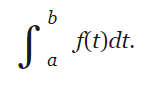
XML Example
An example of integral with upper and lower children in the article "analysis", articleId
111001.
The area of the region enclosed by the graph of the function <e type="italic">y</e> = 3<e type="italic">t</e> <sup>2</sup>, the horizontal axis, and the vertical lines <e type="italic">t</e> = 1 and <e type="italic">t</e> = 2, for example, is given by the integral <integral> <lower>1</lower> <upper>2</upper> </integral> 3<e type="italic">t</e><sup>2</sup> <e type="italic">d</e><e type="italic">t</e>.
Square Root: sqroot
An element that indicates a value's square root, or at times its cube or other root. A square root
sign (also known as a root symbol, radical sign, or radix) should be displayed along with the value
contained in sqroot.
Usage Context
Occurs as a child of any text-containing element except for signature
and copyright.
Data Model
Contains text or other formatting elements.
Has the optional attribute:
radix - value to be displayed above the left part of the square
root sign/radix; allowed values are "2", "3", or "n". Note, however, that a value of "2" is
understood from the square root sign itself and can be omitted.
Display and Processing Guidance
Displaying a square root symbol with the top bar extending over the contents of sqroot is ideal. For instance, the three square roots included in
XML Example below could be rendered:
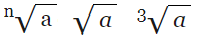
This kind of rendering is not straightforward using only Unicode characters, so if a simpler
approach is desired, one could display the Unicode square root character (U+221A) followed by
the contents of each sqroot element.
Note that a value like "3" appearing above the left part of the square root sign is typically
marked up as a superscript sup preceding the sqroot
element. While the radix attribute discussed above serves the same
purpose, in practice it is used infrequently.
XML Example
Three different types of square roots in the article "root", articleId
64056.
If <e type="italic">a</e> is a positive real number and <e type="italic">n</e> a positive integer, there exists a unique positive real number <e type="italic">x</e> such that <e type="italic">x</e><sup><e type="italic">n</e></sup> = <e type="italic">a</e>. This number—the (principal) <e type="italic">n</e>th root of <e type="italic">a</e>—is written <sup>n</sup><sqroot> a </sqroot> or <e type="italic">a</e><sup>1/<e type="italic">n</e></sup>. The integer <e type="italic">n</e> is called the index of the root. For <e type="italic">n</e> = 2, the root is called the square root and is written <sqroot> <e type="italic">a</e> </sqroot>. The root <sup>3</sup><sqroot> <e type="italic">a</e> </sqroot> is called the cube root of <e type="italic">a</e>.